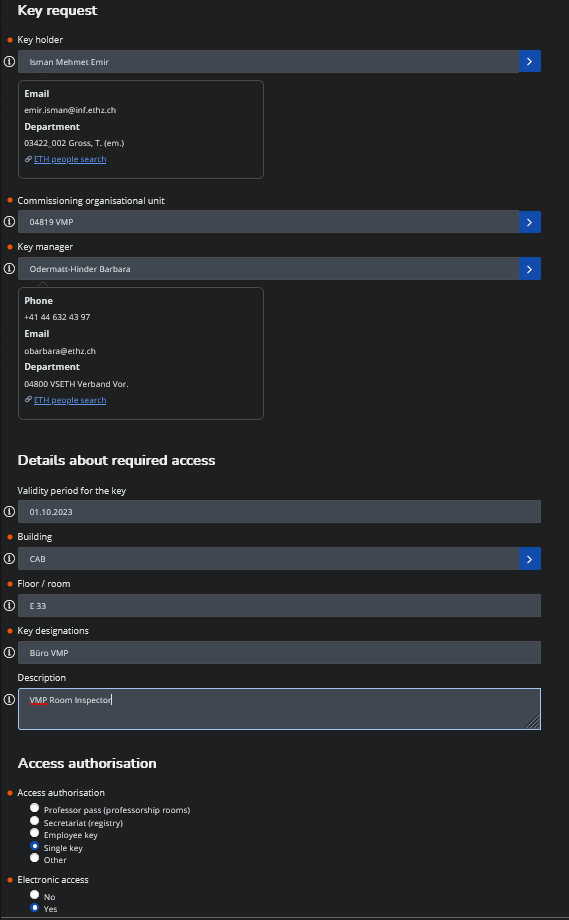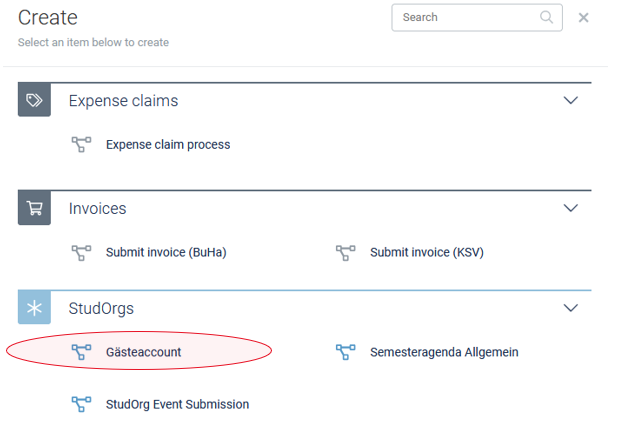Office Keys/Building Access
This should be done by the responsible person of your committee or association president
Are you wondering how to obtain or extend an office key for your organization? Then you've come to the right place.
Key Policy
Keys are given out according to the board member lists. Who has access to what keys can be found in the document below (login required):
Key Request
For all VSETH members entitled to keys:
- Go to the ETH Services Portal
- Navigate to "Keys and accesses"
- Choose "
Key Request for Members of ETH Zurich" or "Key request for external key holders" (if only electronic access is required, chooseElectronic access request for members of ETH Zurich) Fill in the form
- Careful, names are in "Last Name First Name" format, otherwise autofill won't work
- Under
, you can type in your committee/association (if yours doesn't show up, use04800 VSETH Verband Vor.instead) and autofill will find the relevant ID - Under
Key Manager, enter "Odermatt-Hinder Barbara". - Enter only either 01.03.20XX or 01.10.20XX as the validity period
- You can find Information about the relevant key in the key policy (above, or otherwise here)
- Under
Access authorisation, choose "Single Key".
- Careful, names are in "Last Name First Name" format, otherwise autofill won't work
- Submit the form
- The key holder will soon get an email with details on when to pick up their key
For questions, write a mail to vseth@vseth.ethz.ch
For exceptions like keys for only certain days, write an email to ia@vseth.ethz.ch.
Guests
There are members of your organization who are not (or no longer) at ETH. Then they must apply as a guest so that we can order keys for them. The application can be submitted via https://flowable.vseth.ethz.ch:
You can find more information about the guest process here.
Extending a Key
All extensions should be coordinated via your organization and the person responsible for the key. This person sends all renewals collectively to vseth@vseth.ethz.ch with a short explanation.