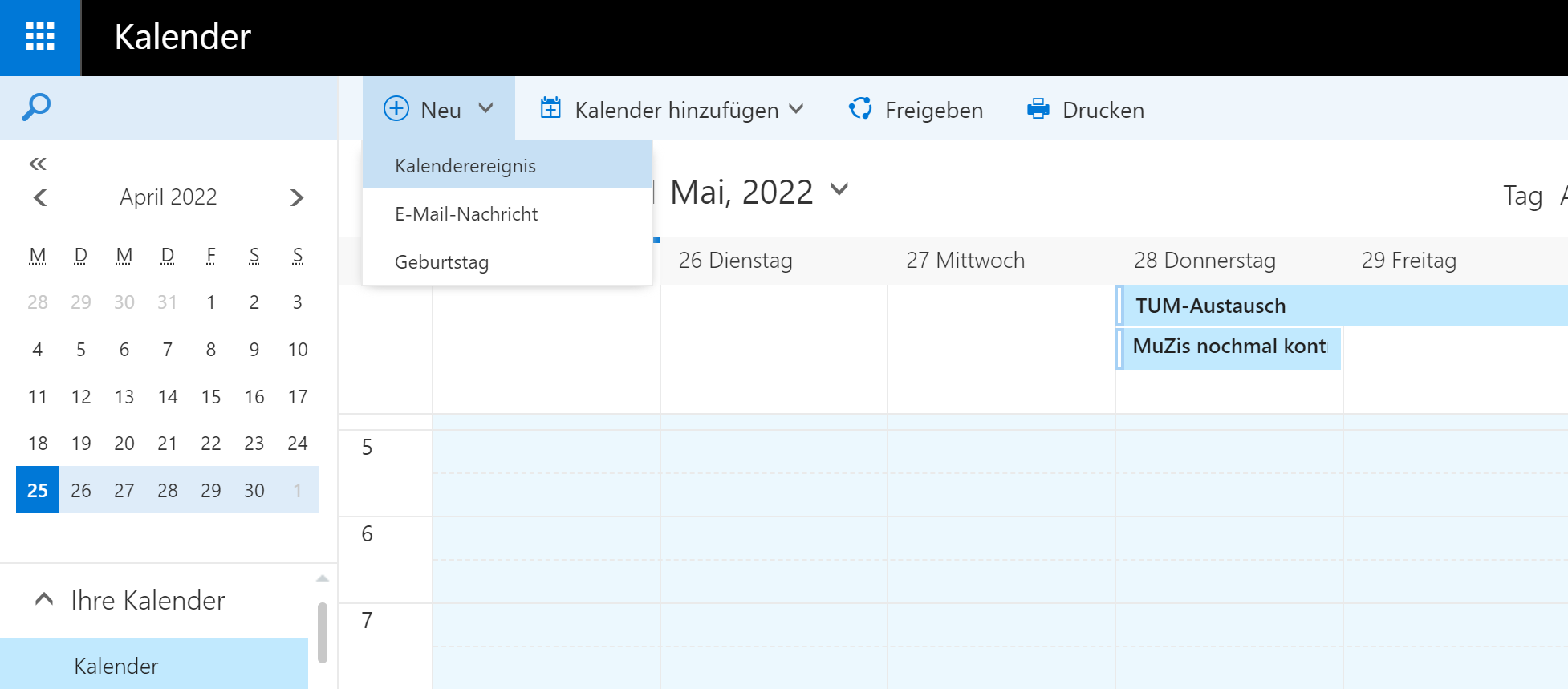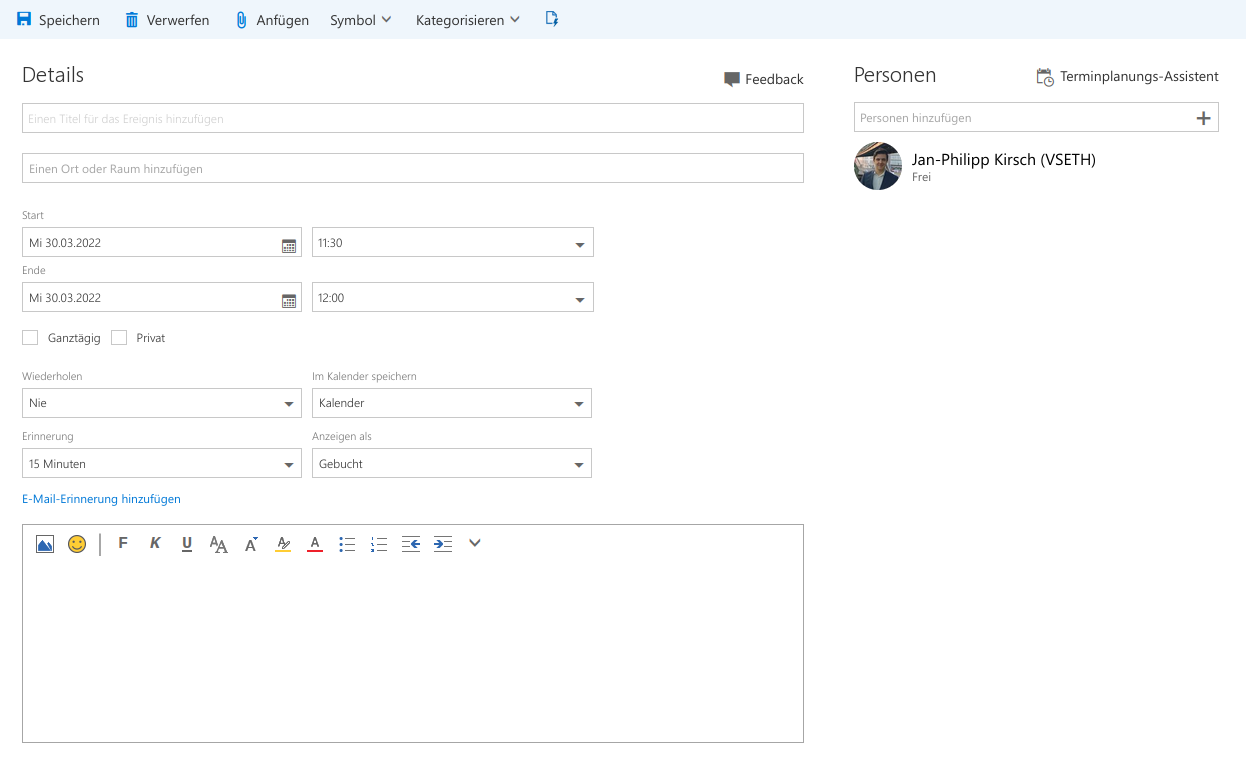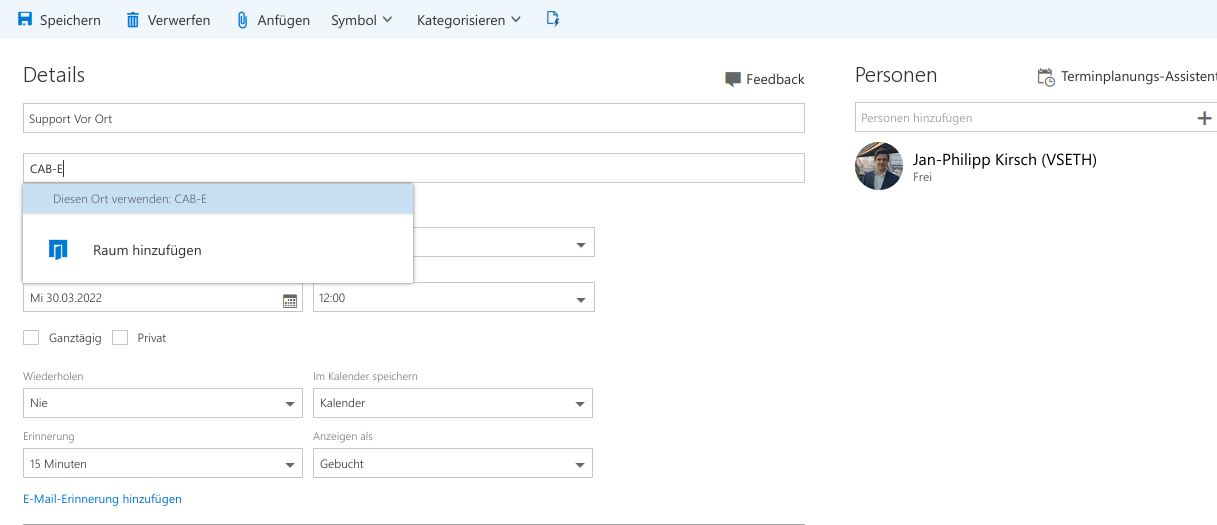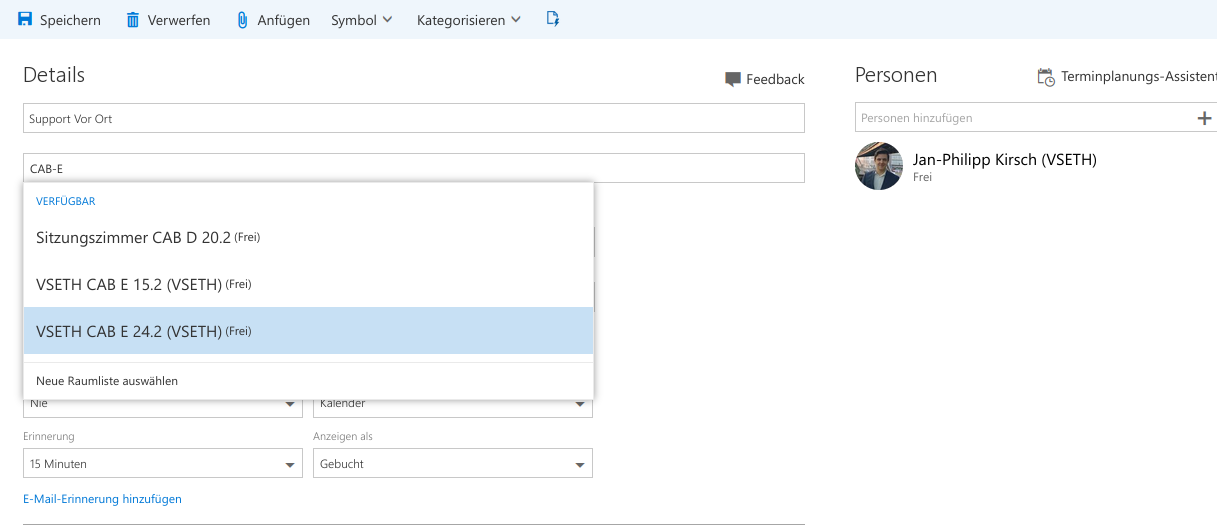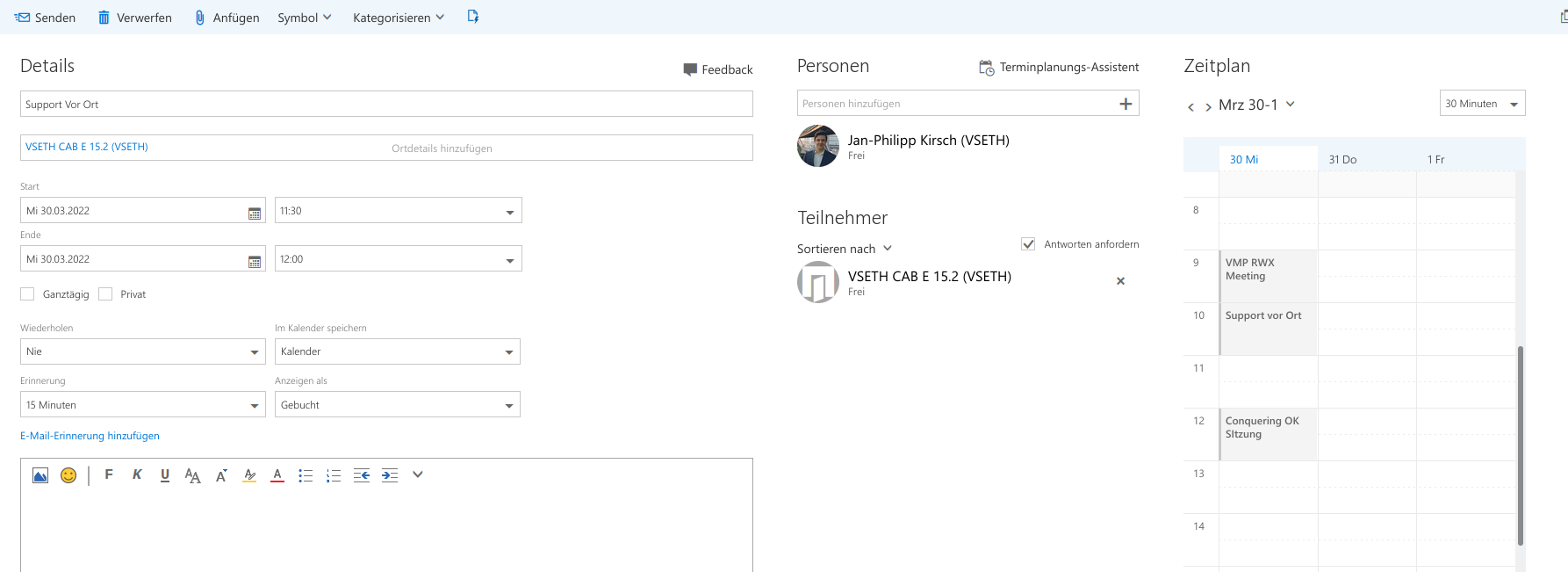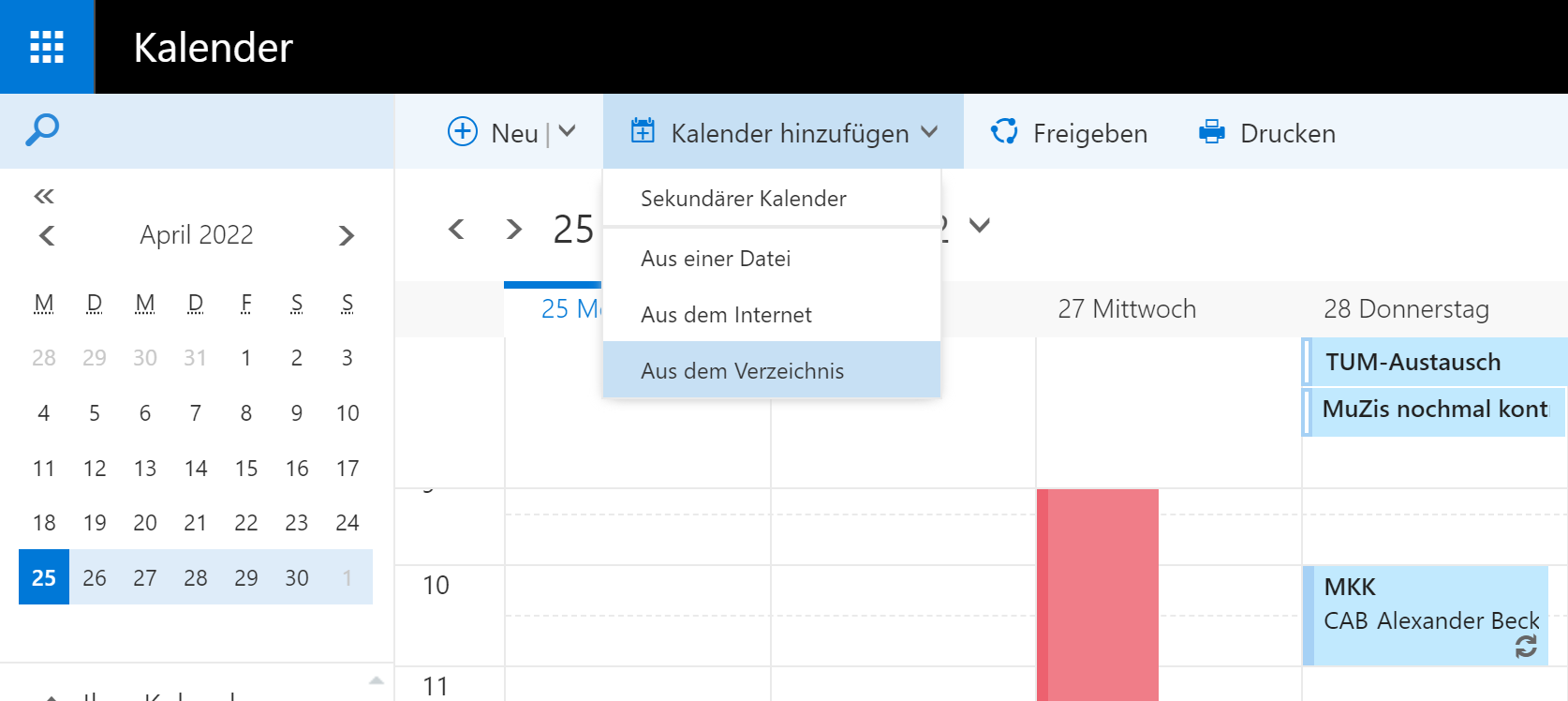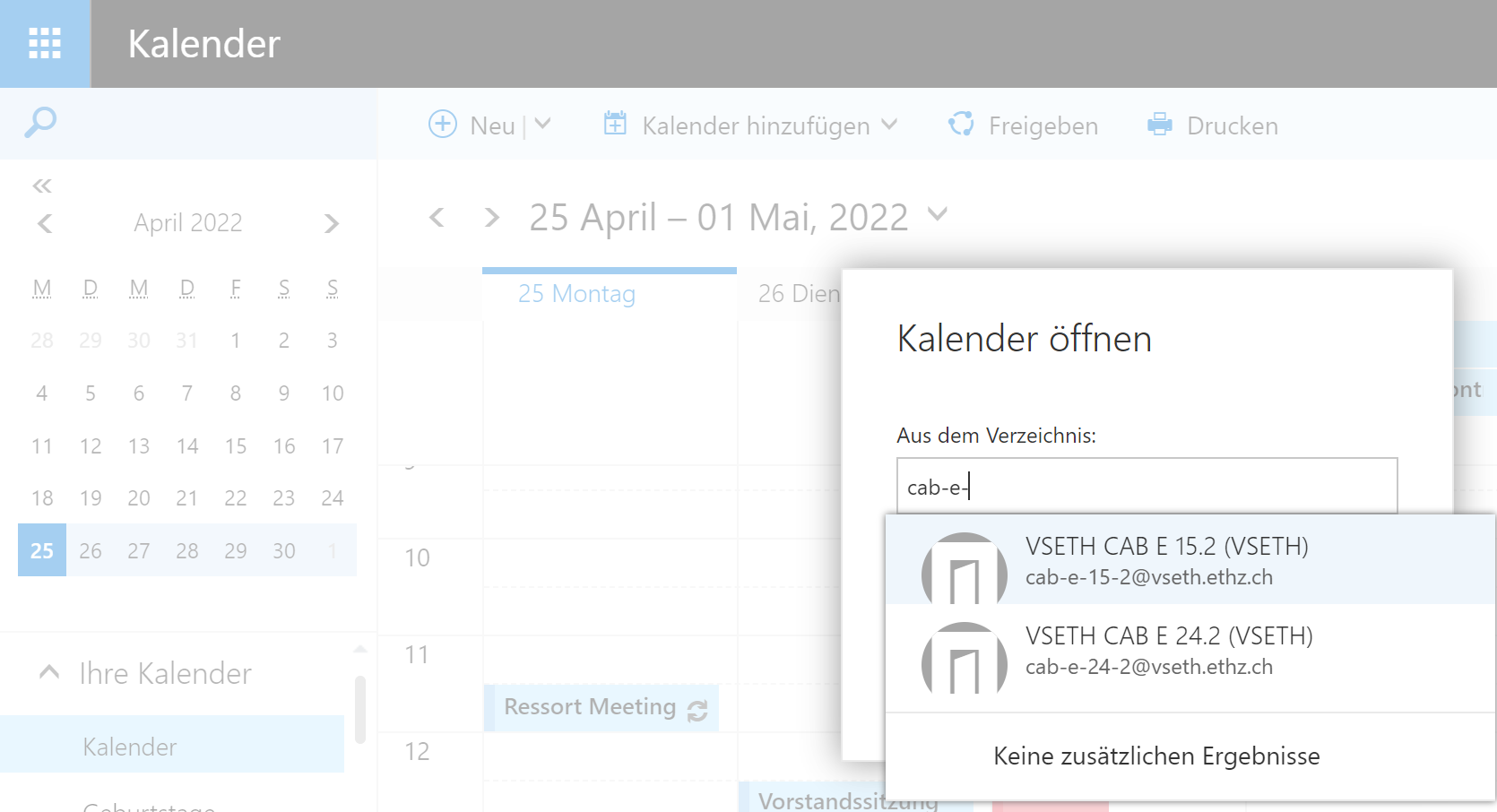VSETH-Meeting rooms
At Campus Zentrum there is meeting room 1 (CAB E 24.2) and meeting room 2 (CAB E 15.2) each equipped with a beamer, for about 15 people each.
Someone from the VSETH board room (CAB E 23) can open up in case the rooms are locked by mistake.
At Campus Hönggerberg there is the HXE B 23, with screen, for approx. 15 persons. Also on the Hönggerberg there is the HWB E 01, with whiteboard, for approx. 15 persons.
Primarily for the study associations on the Höngg; for special events ia@vseth.ethz.ch can reserve and issue a key for one day.
Book VSETH-Meeting rooms
Open the calendar view in the web Outlook and click on "New" and "Calendar Event".
Set the subject, start and end. The subject will be entered into the room calendar after booking.
Click on "Add a place or room". There you can just start typing. Once you have entered a subset of the name, you can click on "Add room". In the finds list you can then select the corresponding room.
If you want to invite other persons or distribution lists to the meeting by e-mail, you can additionally select them under "Persons". This field accesses the ETH person search and your personal contacts. All addresses listed in this field will automatically receive an invitation e-mail and an entry in your personal calendar after sending.
If the recipient subsequently declines the invitation, the entry will be deleted from his personal calendar.
Overview available times
You can add a room to your calendar overview the same way you add other people's calendars. The required steps are:
Select the "Calendar" field with a right click and click on "Open calendar".
In the window that opens, you can enter the name of the room under "From directory" and then select "Browse directory".
There you can select and add the corresponding room.
Once you have selected the room, you can select "open" and thus you will add it to your calendar overview.
ETH also offers meeting rooms, which you can reserve as usual.